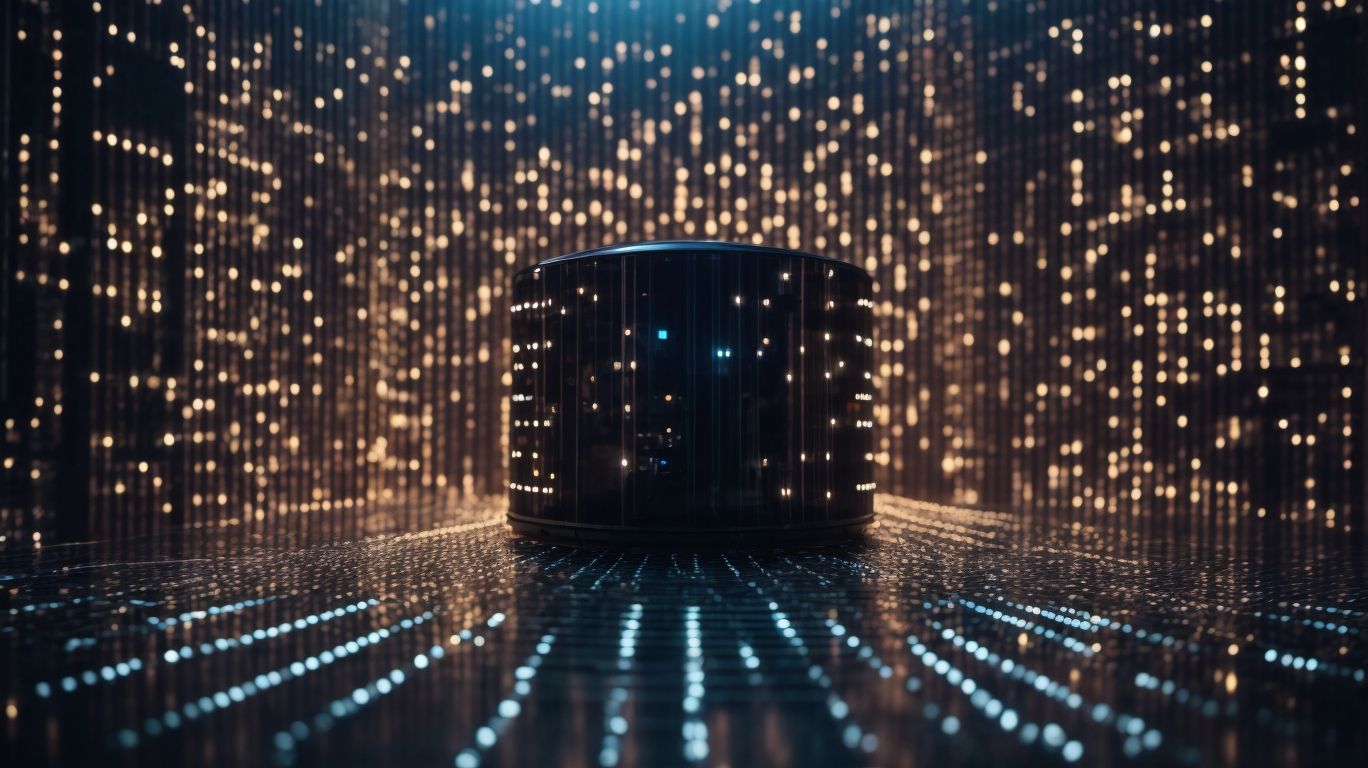Are you concerned about your online privacy and security? In today’s digital age, it’s important to take precautions to protect your personal information. One solution is to use a Virtual Private Network (VPN). But, what exactly is a VPN and why do you need one? Let’s uncover the answers in this article.
What Is a Virtual Private Network ?
A Virtual Private Network (VPN) is a secure network connection that allows users to browse the internet privately and securely. It serves as a protective shield against hackers or snoopers by encrypting internet traffic, making it difficult for them to intercept or access sensitive information. Additionally, VPNs offer the benefit of hiding users’ IP addresses, which enhances anonymity. They are commonly used to bypass geo-restrictions and access region-blocked content.
By connecting to servers located in different countries, a VPN can effectively change a user’s virtual location, providing an added layer of security and privacy while browsing the internet. It is important to always choose a reputable VPN provider to ensure the highest level of security and privacy.
How Does a VPN Work?
A Virtual Private Network, or VPN, operates by establishing a secure and encrypted connection between your device and the internet. This is achieved through a series of steps:
- Encryption: Upon connecting to a VPN, your data is encrypted or scrambled to safeguard it from potential hackers or eavesdroppers.
- VPN Server: Your encrypted data is then transmitted to a VPN server located in a different location. This server acts as a mediator between your device and the internet.
- IP Address: The VPN server assigns you a new IP address, concealing your actual IP address. This helps to protect your identity and location from being tracked.
- Online Anonymity: By utilizing a VPN, your online activities become anonymous, as your IP address and browsing history are concealed from prying eyes.
- Secure Connection: Finally, your data is securely transferred from the VPN server to the websites or online services you are accessing, ensuring that your information remains protected.
Why Do You Need a VPN?
While browsing the internet, you may have come across the term VPN, but what exactly is it and why do you need one? In this section, we will discuss the importance of having a VPN for safe browsing. From protecting your online privacy to bypassing geo-restrictions and allowing for secure remote access, a VPN offers a multitude of benefits. Let’s delve into the details of why you need a VPN for a more secure and private online experience.
1. Protects Your Online Privacy
In today’s digital age, safeguarding your online privacy is crucial. To ensure your privacy when using a VPN, follow these steps:
- Choose a reputable VPN provider that has a strict no-logging policy.
- Make sure the VPN uses strong encryption protocols, such as OpenVPN or AES-256.
- Take into consideration the server locations offered by the VPN. The more server locations available, the better your privacy.
- Evaluate the cost and features of the VPN, finding a balance between affordability and functionality.
2. Secures Your Internet Connection
Securing your internet connection is the main purpose of using a VPN. Here are a few steps to help you understand how a VPN can achieve this:
- Encryption: A VPN encrypts your internet traffic, making it unreadable to anyone who may try to intercept it.
- Secure Tunnel: It establishes a secure tunnel between your device and the VPN server, safeguarding your data from hackers or snoopers.
- Public Wi-Fi Protection: When connected to public Wi-Fi networks, a VPN adds an extra layer of security by encrypting your data, preventing unauthorized access.
- IP Address Masking: A VPN masks your IP address and replaces it with the IP address of the VPN server, making it difficult for third parties to track your online activities.
By following these steps, a VPN ensures that your internet connection remains secure and your data is protected from potential threats.
3. Bypasses Geo-Restrictions
A VPN allows users to bypass geo-restrictions and access content that may be blocked in their region.
- Choose a reliable VPN provider that offers servers in the desired location.
- Install the VPN software or app on your device.
- Open the VPN app and connect to a server in your desired location.
- Once connected, your internet traffic will be routed through the chosen server, giving you the appearance of browsing from that location.
- Enjoy unrestricted access to geo-blocked content, such as streaming services, social media platforms, or websites.
4. Allows for Secure Remote Access
Secure remote access is a crucial feature of VPNs, allowing users to securely connect to a private network from remote locations. Here are the necessary steps to utilize secure remote access using a VPN:
- Choose a reputable VPN provider that offers secure remote access functionality.
- Install the VPN software or app on your device.
- Launch the VPN application and log in with your credentials.
- Select a server location that allows for secure remote access.
- Connect to the VPN server.
- Once connected, you can securely access resources on the private network, such as files, applications, or databases.
- Be sure to disconnect from the VPN server when you have finished your remote access session.
What Are the Different Types of VPNs?
In today’s world of online security threats, having a virtual private network (VPN) is becoming increasingly important for safe browsing. However, not all VPNs are the same and it’s important to understand the different types available. In this section, we will discuss the four main types of VPNs: remote access VPN, site-to-site VPN, mobile VPN, and business VPN. By the end, you’ll have a better understanding of which type of VPN best suits your needs for secure internet usage.
1. Remote Access VPN
A remote access VPN allows users to securely connect to a private network from a remote location. Here are the steps to set up a remote access VPN:
- Choose a reliable VPN provider that offers remote access VPN functionality.
- Install the VPN client software on your device.
- Launch the VPN client and enter the necessary login credentials.
- Select the desired server location to establish a connection.
- Once connected, your device will be assigned a virtual IP address from the private network.
- Now, you can access resources and data on the private network as if you were physically present there.
- To ensure security, always disconnect from the remote access VPN when you’re finished using the network.
Fun fact: Remote access VPNs are commonly used by remote workers and travelers to securely access company resources.
2. Site-to-Site VPN
A site-to-site VPN is a secure connection between two or more local networks over the Internet. It allows organizations with multiple locations to connect their networks securely and efficiently. Here are the steps involved in setting up a Site-to-Site VPN:
- Identify the networks: Determine the local networks that need to be connected.
- Choose compatible VPN devices: Select VPN devices that are compatible with establishing a Site-to-Site connection.
- Configure the VPN devices: Set up the VPN devices with appropriate network settings, such as IP addresses and encryption protocols.
- Establish the connection: Configure the VPN devices to establish a secure connection between the local networks.
- Test the connection: Verify that the Site-to-Site VPN is working correctly by sending network traffic between the connected networks.
- Maintain and monitor: Regularly monitor the Site-to-Site VPN to ensure its stability and make any necessary adjustments.
3. Mobile VPN
A mobile VPN allows you to securely access the internet and protect your data while using your mobile device. Here are the steps to effectively use a mobile VPN:
- Choose a reputable VPN provider that offers a mobile app specifically for mobile devices.
- Download and install the VPN app on your mobile device.
- Open the app and sign in to your VPN account.
- Select a VPN server location to connect to.
- Click the “Connect” button to establish a secure connection.
Remember to disconnect from the VPN when you’re finished using it to conserve battery life.
4. Business VPN
A business VPN allows companies to securely connect their employees and offices, ensuring that sensitive data remains protected. Here are the key benefits of using a business VPN:
- Secure communication: Encrypts data exchanged between company devices, safeguarding it from potential threats.
- Remote access: Enables employees to securely access company networks and resources from anywhere, improving productivity.
- Enhanced privacy: Protects confidential business information from unauthorized access.
- Cost-effective: Reduces the need for dedicated private networks or leased lines.
Pro-tip: When selecting a business VPN provider, prioritize those that offer strong encryption protocols, dedicated customer support, and customizable features to meet your company’s specific needs.
What Are the Potential Risks of Using a VPN?
While VPNs are widely used for their ability to provide safe and secure browsing, it’s important to also consider the potential risks that come with using one. In this section, we will discuss the possible downsides of using a VPN, including how your chosen provider may have access to your data, the potential for a slower internet connection, and the risk of malware and security threats. By understanding these risks, you can make an informed decision on whether a VPN is the right choice for your browsing needs.
1. VPN Provider Has Access to Your Data
When utilizing a VPN, it is crucial to take into account the potential risks associated with the provider having access to your data. To mitigate these risks, follow these steps:
- Choose a VPN provider that has a strict no-logging policy to guarantee that your data is not being stored or monitored.
- Look for strong encryption protocols, such as AES-256, to safeguard your data and prevent unauthorized access.
- Consider the server locations offered by the VPN provider. Opt for providers with servers located in countries with stringent privacy laws.
- Evaluate the cost and features of different VPN providers to find one that meets your needs without compromising on security.
By following these steps, you can minimize the risk of your data being accessed by the VPN provider and ensure a more secure browsing experience.
2. Slower Internet Connection
A VPN may potentially decrease your internet connection speed due to various factors. To minimize this, consider the following steps:
- Choose a reputable VPN provider known for its fast connection speeds.
- Select a VPN server that is geographically close to your physical location to reduce latency.
- Opt for a VPN protocol that prioritizes speed, such as WireGuard or IKEv2.
- Disable any unnecessary features or settings within the VPN app that may affect speed.
- Connect to a VPN server with a lower user load to avoid congestion and improve performance.
- Clean your device from any malware or excessive background processes that may impact your connection speed.
- Upgrade your internet plan with your ISP to ensure you have sufficient bandwidth for VPN usage.
3. Malware and Security Threats
VPN usage may expose you to potential risks such as malware and security threats. To safeguard yourself, follow these steps:
- Choose a reputable VPN provider with a proven track record of security.
- Activate the built-in security features of your VPN, including malware protection and ad-blocking.
- Regularly update your VPN software and ensure it has the latest security patches.
- Avoid downloading any files or clicking on suspicious links while connected to the VPN.
- Create strong and unique passwords for your VPN account and other online accounts.
- Consider implementing additional security measures, such as a firewall and antivirus software.
Pro-tip: Always maintain a vigilant mindset and practice good cybersecurity hygiene to minimize the risk of malware and security threats.
How to Choose the Right VPN Provider?
Choosing the right VPN provider is crucial for ensuring safe and secure browsing. With the many options available, it can be overwhelming to determine which provider is the best fit for your needs. In this section, we will discuss the key factors to consider when choosing a VPN, including the importance of a no-logging policy, strong encryption protocols, server locations, and cost and features. By the end, you will have a better understanding of how to select the right VPN provider for your browsing needs.
1. Check for a No-Logging Policy
To ensure your online privacy and security, it is crucial to select a VPN provider with a strict no-logging policy. Here are the steps to follow to check for a no-logging policy:
- Conduct research on the VPN provider: Look for information on their website or in their privacy policy regarding their logging practices.
- Read reviews: Check for feedback from other users to see if the provider has been transparent about their logging policies.
- Look for independent audits: Some VPN providers undergo third-party audits to verify their no-logging claims. Look for providers that have been audited by reputable organizations.
- Contact customer support: Reach out to the VPN provider’s customer support and inquire directly about their logging policies.
In 2019, NordVPN, a popular VPN provider, disclosed that it had experienced a breach. While no user information was compromised, this incident highlighted the importance of choosing a VPN provider with a strong commitment to a no-logging policy.
2. Look for Strong Encryption Protocols
When selecting a VPN provider, it is crucial to search for robust encryption protocols to guarantee the protection of your online activities. Follow these steps to guide you through the process:
- Research encryption protocols: Look for providers that offer advanced encryption protocols such as AES-256.
- Check for protocol options: Make sure that the VPN provider supports a variety of encryption protocols, including OpenVPN, IKEv2, or WireGuard.
- Consider VPN tunneling: Seek out providers that provide secure tunneling protocols like IPsec or SSL/TLS to safeguard your data during transmission.
- Assess key exchange protocols: Look for providers that utilize secure key exchange protocols like RSA or Diffie-Hellman to ensure the confidentiality and integrity of your data.
By following these steps, you can discover a VPN provider that prioritizes strong encryption protocols to protect your online privacy and security.
3. Consider the Server Locations
When choosing a VPN provider, it’s important to consider the server locations. Here are some steps to guide you:
- Identify your needs: Determine which geographic locations you need access to for your desired online activities.
- Check server coverage: Look for a VPN provider that has servers in those locations. More server locations mean more options for you.
- Consider proximity: Select servers that are geographically close to your physical location for faster connection speeds.
- Verify server quality: Ensure that the VPN provider maintains and updates their servers regularly for optimal performance.
Pro-tip: It’s also helpful to choose a VPN provider that offers a variety of server locations across different continents to enhance your browsing experience.
4. Evaluate the Cost and Features
When considering the cost and features of a VPN provider, follow these steps:
- Compare pricing plans: Look for affordable options that fit your budget and provide value for your money.
- Assess available features: Check if the provider offers features like multiple device connections, unlimited bandwidth, and customer support.
- Review server locations: Make sure that the provider has servers in locations that are important to you, such as your home country or regions with restricted content.
- Consider security protocols: Look for VPNs that offer strong encryption protocols to ensure the security of your data.
Frequently Asked Questions
What is a VPN and how does it work?
A VPN, or Virtual Private Network, is a secure and private network connection that is established over the internet. It works by routing your internet traffic through a remote server and encrypting your data, making it unreadable to anyone who may try to intercept it. This allows for safe and private browsing, even on public Wi-Fi networks.
Why do I need a VPN for safe browsing?
A VPN provides many benefits for safe browsing. It encrypts your data, making it unreadable to cybercriminals and hackers. It also hides your IP address and location, making it harder for websites and advertisers to track your online activities. Additionally, a VPN can bypass censorship and geo-restrictions, allowing you to access content and websites that may be blocked in your region.
How does a VPN protect my sensitive information?
A VPN protects your sensitive information by encrypting it before it leaves your device. This means that even if someone manages to intercept your data, it will be unreadable and useless to them. With a VPN, you can safely browse the internet, access your online accounts, and make online transactions without worrying about your personal information being compromised.
Can I use a VPN on all my devices?
Yes, most VPNs are compatible with multiple devices and operating systems, including Windows, Mac, iOS, and Android. Some VPN providers even offer browser extensions for easy use. It is important to check the compatibility of a VPN before purchasing it to ensure it will work on all your devices.
Are there any drawbacks to using a VPN?
While a VPN offers many benefits, there are some potential drawbacks to consider. One of the main drawbacks is that using a VPN can slightly slow down your internet connection due to the encryption process. Additionally, some websites and services may block VPN usage, so it is important to choose a reputable VPN provider that constantly updates and rotates their servers to avoid these blocks.
How do I choose the right VPN for me?
When choosing a VPN, it is important to consider factors such as its encryption protocols, server locations, data limits, and pricing. It is also important to choose a trusted and reputable VPN provider with a no-logging policy to ensure your privacy. Additionally, reading reviews and comparing different VPN options can help you find the best fit for your needs and budget.