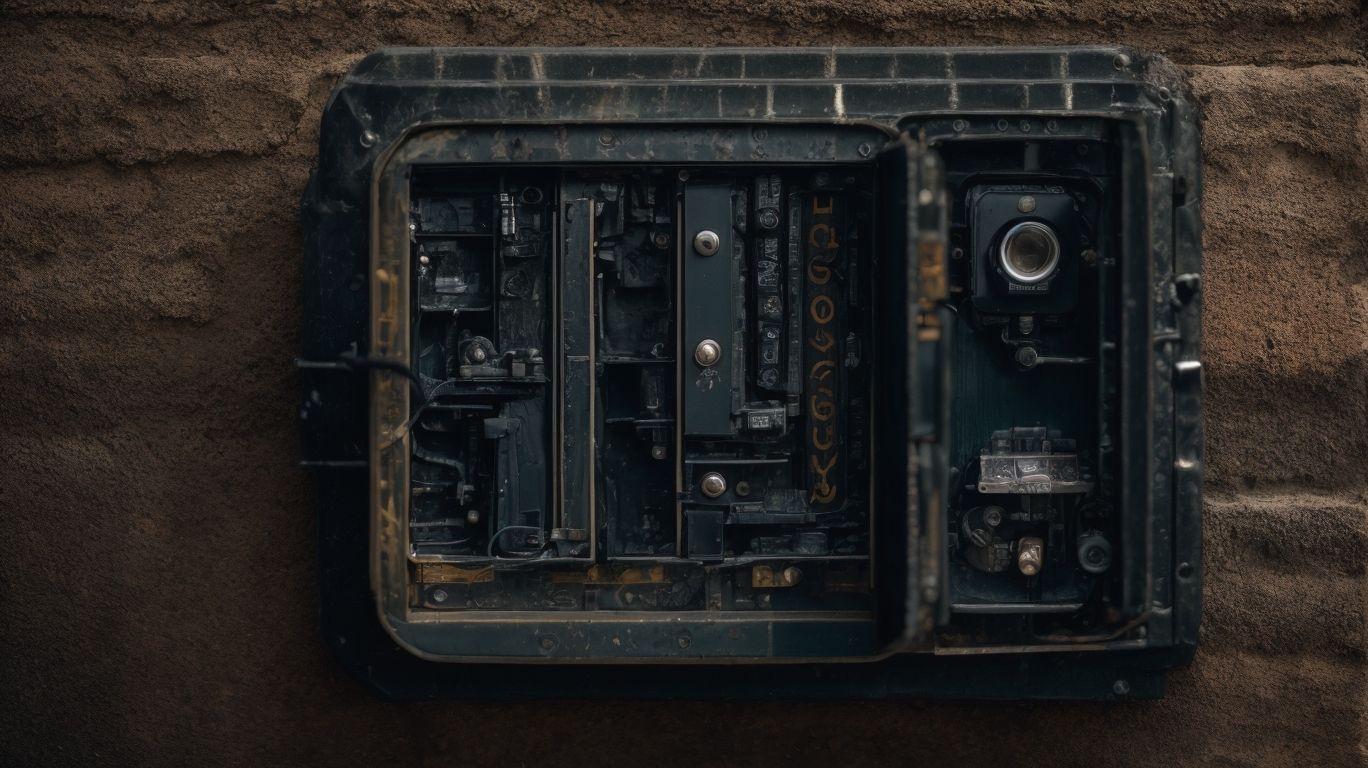In today’s digital age, securing your personal information and online accounts is more important than ever. With cyber attacks and identity theft on the rise, it is crucial for you to have a strong authentication system in place. Enter two-factor authentication – a simple yet effective method to safeguard your online presence. Let’s unravel the complexities of this security measure and discover why it should matter to you.
What Is Two-Factor Authentication ?
Two-factor authentication (2FA) is a security measure that adds an extra layer of protection to your online accounts. It requires two different forms of verification before granting access. This typically includes something you know, like a password, and something you have, like a unique code sent to your phone. 2FA helps prevent unauthorized access to your accounts, even if someone manages to obtain your password. It is an effective way to enhance the security of your online presence and safeguard your personal information from cyber threats.
How Does 2FA Work?
Two-factor authentication (2FA) provides an additional level of security for your online accounts. Here’s how it operates:
- Enter your username and password.
- Receive a unique code through text message, email, or an authenticator app.
- Enter the code within a designated time period to confirm your identity.
Pro-tip: For enhanced security, consider using an authenticator app such as Google Authenticator. It generates unique codes directly on your device, eliminating the need for SMS or email delivery.
Why Is 2FA Important?
In today’s digital age, protecting our personal information is more important than ever. This is where two-factor authentication (2FA) comes into play. With 2FA, users must provide two forms of identification in order to access their accounts, adding an extra layer of security. In this section, we’ll discuss the importance of 2FA and how it can protect against phishing attacks, reduce the risk of identity theft, and ensure compliance with industry regulations. Let’s dive in and discover the benefits of 2FA.
1. Adds an Extra Layer of Security
Adding an extra layer of security to your online accounts is crucial in protecting your personal information. Here are some steps to enable two-factor authentication (2FA) and enhance your account security:
- Go to your account settings and add an extra layer of security by enabling 2FA.
- Choose a strong and unique password for your account.
- Consider using a password manager to securely store your passwords.
- Keep your devices, including smartphones and computers, secure with strong passcodes.
By following these steps, you can significantly reduce the risk of unauthorized access to your accounts and protect your sensitive data. Remember, taking these extra precautions is worth the effort to safeguard your online presence. Stay safe online!
2. Protects Against Phishing Attacks
Two-factor authentication (2FA) is an essential security measure that protects against phishing attacks by adding an extra layer of protection. It requires users to provide two forms of identification, making it difficult for hackers to gain unauthorized access. To set up 2FA and safeguard against phishing attacks:
- Access your account settings and enable 2FA on all your accounts.
- Create a strong password that includes a mix of upper and lowercase letters, numbers, and symbols.
- Use a password manager to securely store and generate unique passwords for each account.
- Ensure the security of your devices by regularly updating antivirus software and security patches.
A real-life example that demonstrates the importance of 2FA in protecting against phishing attacks is a case where hackers targeted a bank’s customers through a phishing email. By tricking them into entering their credentials, the attackers gained unauthorized access to their accounts. However, customers who had enabled 2FA were able to prevent the hackers from gaining full access, effectively securing their funds and personal information.
3. Reduces the Risk of Identity Theft
Using two-factor authentication (2FA) can significantly lower the risk of identity theft by providing an additional layer of security for your online accounts. Follow these steps to enable 2FA and strengthen your account protection:
- Access the security settings of your accounts and enable 2FA.
- Create a strong password that includes a combination of letters, numbers, and symbols.
- Consider using a password manager to securely store and autofill your login credentials.
- Ensure the security of your devices by regularly updating software and utilizing antivirus protection.
4. Complies with Industry Regulations
Implementing two-factor authentication (2FA) is crucial for compliance with industry regulations and to enhance security protocols. By requiring users to provide an additional form of verification, such as a code from an authenticator app or a biometric scan, 2FA adds an extra layer of protection against unauthorized access. This measure is especially important for industries that handle sensitive data, such as financial institutions or healthcare providers, where the risk of identity theft is high.
Despite misconceptions, 2FA is not overly complicated or inconvenient, and its benefits far outweigh any perceived drawbacks. Therefore, organizations must prioritize the implementation of 2FA to comply with industry regulations and protect sensitive information.
Types of 2FA
When it comes to securing our online accounts, using a strong password is no longer enough. That’s where two-factor authentication (2FA) comes in, providing an additional layer of security to protect our sensitive information. But not all 2FA methods are created equal. In this section, we’ll cover the three main types of 2FA: SMS authentication, authenticator apps, and biometric authentication. Each method has its own unique approach to verifying user identity, and understanding the differences between them can help us choose the best option for our needs.
1. SMS Authentication
SMS authentication is a commonly used method of two-factor authentication (2FA) that adds an additional layer of security to your accounts. Follow these steps to set up SMS authentication:
- Go to your account settings and locate the 2FA or security options.
- Select SMS authentication as your preferred method.
- Enter your phone number and verify it by entering the code sent to your phone.
- Once verified, you will receive a unique code via SMS every time you log in.
- Enter this code and your password to complete the login process.
Fact: SMS authentication is a widely used 2FA method due to its simplicity and convenience. However, it’s important to note that it has its limitations and vulnerabilities, such as SIM swapping attacks.
2. Authenticator Apps
Authenticator apps are a popular and secure method for implementing two-factor authentication (2FA). Follow these steps to set up 2FA using authenticator apps:
- Download a trusted authenticator app like Google Authenticator or Authy.
- Enable 2FA on the desired account, usually found in the security or account settings.
- In the authenticator app, scan the QR code or manually enter the provided code.
- The app will generate a unique, time-based code for each login attempt.
- Enter this code along with your password when prompted during login.
- Ensure the authenticator app is protected with a strong password or biometric authentication.
Using authenticator apps for 2FA enhances security by providing a second layer of protection beyond passwords.
3. Biometric Authentication
Biometric authentication is a secure and convenient method of verifying identity using unique physical or behavioral characteristics. To enable biometric authentication, follow these steps:
- Check device compatibility: Make sure your device supports biometric features such as fingerprint or facial recognition.
- Activate biometric authentication: Access your device settings and turn on the biometric authentication option.
- Register your biometric data: Follow the prompts on your screen to scan your fingerprint or capture your facial features.
- Use biometrics to authenticate: Utilize your registered biometrics to unlock your device or access specific apps and services.
Pro-tip: Keep your biometric data up to date and consider enabling additional security measures like a passcode as a backup option for added protection.
How to Set Up 2FA?
Now that we have discussed the basics of two-factor authentication and its importance in securing our online accounts, let’s dive into the practical steps of setting it up. By following these simple strategies, you can enhance the security of your accounts and protect your personal information from potential hackers. We will walk through the steps of enabling 2FA on your accounts, choosing a strong password, utilizing a password manager, and keeping your devices secure. Let’s get started!
1. Enable 2FA on Your Accounts
Enabling 2FA on your accounts is an essential step in enhancing your online security. Here is a simple guide on how to enable 2FA:
- Go to your account settings and find the security or privacy section.
- Look for the option to enable two-factor authentication or 2FA.
- Choose your preferred method of authentication, such as SMS, authenticator apps, or biometric authentication.
- Follow the prompts to set up 2FA, which may require entering your phone number, scanning a QR code, or registering your biometric data.
- Once set up, you will receive a verification code each time you log in, which you will need to enter along with your password.
Pro-tip: Use a password manager to securely store your passwords and make the process even more convenient and secure.
2. Choose a Strong Password
Choosing a strong password is crucial for effective two-factor authentication (2FA) implementation.
- Follow these tips to choose a strong password:
- Use a combination of uppercase and lowercase letters, numbers, and special characters.
- Avoid using personal information or common words.
- Create a password that is at least 8 characters long.
- Consider using a passphrase instead of a single word.
- Use different passwords for each account.
Additionally, utilize password management tools to generate and store complex passwords securely. Remember, a strong password is the foundation of a secure online presence.
3. Use a Password Manager
Using a password manager is a crucial step in ensuring the security of your online accounts. Follow these steps:
- Thoroughly research and select a reputable password manager, such as LastPass or Dashlane.
- Create a strong, memorable master password that cannot be easily guessed by others.
- Install the password manager on all of your devices.
- Utilize the password manager to generate unique and complex passwords for each of your accounts.
- Add an extra layer of security by enabling two-factor authentication for your password manager.
Remember to regularly update your passwords and review the security settings of your password manager to safeguard your accounts.
4. Keep Your Devices Secure
To ensure the security of your devices when using two-factor authentication (2FA), follow these steps:
- Regularly update your devices to ensure you have the latest security patches and bug fixes.
- Enable automatic updates for your operating system and apps to stay protected against vulnerabilities.
- Install reputable antivirus software to detect and remove malware that could compromise your devices.
- Create strong and unique passwords for all your accounts and consider using password managers to securely store them.
By implementing these measures, you can enhance the security of your devices and protect them from potential threats.
Common Misconceptions About 2FA
Despite the increasing prevalence of two-factor authentication (2FA), there are still many misconceptions surrounding this important security measure. In this section, we will address three common misconceptions about 2FA: that it is too complicated for the average person, that it is only necessary for businesses, and that it is inconvenient to use. By debunking these myths, we can gain a better understanding of the true value and importance of 2FA in protecting our personal information and accounts.
1. 2FA is Too Complicated
The common misconception that 2FA is too complicated is simply not true. In reality, setting up 2FA is a straightforward process that can greatly enhance your online security.
- Enable 2FA on your accounts by navigating to your account settings and following the provided instructions.
- When setting up 2FA, be sure to choose a strong password that includes a mix of upper and lower case letters, numbers, and special characters.
- Using a password manager can help securely store your passwords and make it easier to manage multiple accounts.
- To ensure the security of your devices, regularly update software, use anti-virus protection, and avoid suspicious links or downloads.
Fact: With 2FA, even if someone manages to obtain your password, they still won’t be able to access your account without completing the additional authentication step.
2. 2FA is Only for Businesses
The misconception that Two-Factor Authentication (2FA) is solely for businesses is inaccurate. 2FA is a security measure that everyone should consider utilizing to protect their online accounts. It adds an additional layer of security by requiring users to provide two forms of identification when logging in, such as a password and a smartphone or authentication app. Implementing 2FA can help individuals safeguard their personal information, prevent unauthorized access, and reduce the risk of identity theft. Therefore, it is important for both individuals and businesses to utilize 2FA in order to enhance their online security.
3. 2FA is Inconvenient
Two-factor authentication (2FA) may seem inconvenient, but it is actually a minor inconvenience when compared to the benefits it provides. By adding an extra step to the login process, 2FA adds an additional layer of security that protects against phishing attacks and reduces the risk of identity theft. It also helps businesses comply with industry regulations.
To set up 2FA, simply enable it on your accounts, choose a strong password, use a password manager, and keep your devices secure. Embracing the slight inconvenience of 2FA ensures a higher level of security for your online accounts. In fact, implementing 2FA can reduce the risk of unauthorized access by up to 99.9%.
Additional Resources for 2FA
When it comes to implementing two-factor authentication (2FA), it’s crucial to have access to additional resources that can aid in understanding and utilizing this security measure effectively. Here are some steps to discover these resources:
- Check the website or app: Look for a “Help” or “Support” section on the website or app where you can find information about 2FA and any available resources.
- Online forums and communities: Join online forums or communities related to cybersecurity or authentication, where you can find discussions, guides, and recommendations for additional resources.
- Security blogs and websites: Explore reputable security blogs and websites that provide in-depth articles, tutorials, and resources on implementing and best practices for 2FA.
- Video tutorials and webinars: Search for video tutorials or webinars that offer step-by-step guidance on setting up and using 2FA. Many security experts and organizations provide these resources.
- Security conferences and events: Attend industry conferences or events focused on cybersecurity and authentication. These events often feature workshops, presentations, and resources related to 2FA.
By following these steps, you can find the additional resources necessary to enhance your understanding and implementation of two-factor authentication.
Frequently Asked Questions
What is two-factor authentication?
Two-factor authentication is a security process that requires users to provide two forms of identification before accessing an account or application. This typically includes a password and a unique code sent to a user’s phone or email.
Why is two-factor authentication important?
Two-factor authentication adds an extra layer of security to your accounts and helps prevent unauthorized access. It reduces the risk of identity theft and fraud, as it is much harder for hackers to obtain both your password and authentication code.
How does two-factor authentication work?
Two-factor authentication works by requiring users to provide two pieces of information: something they know (password) and something they have (authentication code). This ensures that even if a hacker manages to obtain your password, they will still need the authentication code to access your account.
What are the different types of two-factor authentication?
There are several types of two-factor authentication, including SMS authentication, email authentication, hardware tokens, biometric authentication, and app-based authentication. Each type offers a different level of security and convenience for users.
How do I set up two-factor authentication?
To set up two-factor authentication, you will need to enable it in the security or privacy settings of the account or application you want to secure. This typically involves providing a phone number or email address to receive authentication codes. You may also need to download a two-factor authentication app or purchase a hardware token.
Can two-factor authentication be bypassed?
While two-factor authentication greatly enhances security, it is not foolproof. Hackers can still bypass it through various methods, such as phishing attacks or using fake authentication codes. It is important to remain vigilant and follow best practices, such as not sharing authentication codes with anyone.