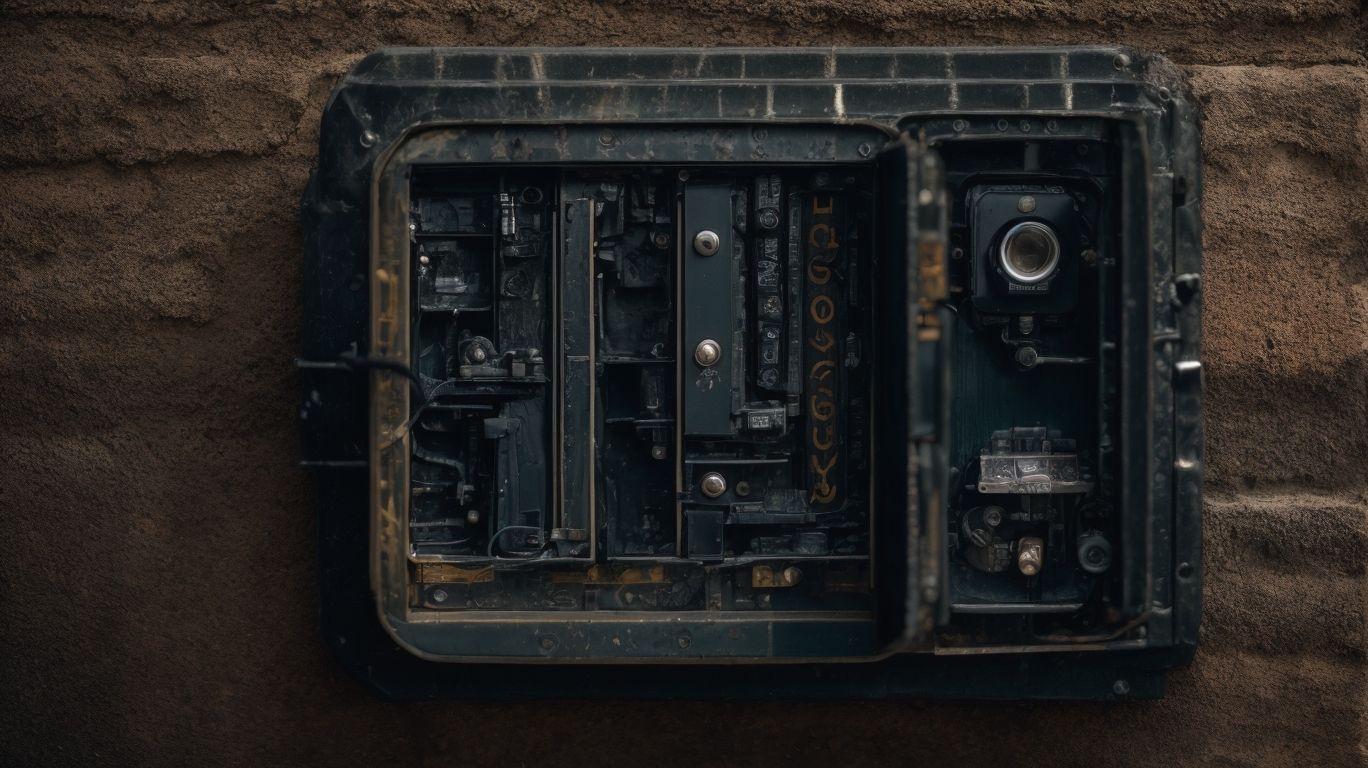Cybersecurity is a growing concern for everyone in today’s digital world. Every day we hear about data breaches and cyber attacks, and it’s easy to feel overwhelmed and powerless in the face of these threats. But the truth is, there are simple steps you can take to protect yourself, starting with creating strong passwords. Yes, YOU have the power to secure your personal information and prevent cyber attacks. Let’s delve into the perplexing world of passwords and learn how to create unbreakable ones.
Why Are Strong Passwords Important?
In today’s digital age, strong passwords are more important than ever. They serve as the first line of defense against cyber attacks and protect our personal information from being compromised. But why exactly are strong passwords so crucial? In this section, we will explore the various reasons, including how they protect our personal information, prevent hacking and identity theft, and safeguard our online accounts. It’s time to understand the importance of creating strong passwords and how to do so effectively.
1. Protects Personal Information
Maintaining online security requires protecting personal information. Here are steps to ensure the safety of your personal information:
- Create a strong, unique password for each of your online accounts.
- Use a combination of uppercase and lowercase letters, numbers, and symbols.
- Avoid using common or personal information in your passwords.
- Consider using passphrases instead of single words.
- Regularly update your passwords and refrain from reusing them.
- Utilize a password manager to securely store and generate strong passwords.
- If you happen to forget a password, take advantage of password recovery options or reach out to support for assistance.
2. Prevents Hacking and Identity Theft
Creating a strong password is crucial for preventing hacking and identity theft. Here are some steps to follow:
- Use a combination of uppercase and lowercase letters, numbers, and symbols to make your password more complex and better protect against hacking and identity theft.
- Avoid using common or personal information, such as your name, birthdate, or address, as this makes it easier for hackers to guess your password.
- Consider using passphrases instead of single words, as they are longer and harder to crack, making it more difficult for hackers to gain access to your accounts.
- Use a password manager to securely store and generate unique passwords for each of your online accounts, providing an extra layer of protection against hacking and identity theft.
By following these steps, you can significantly reduce the risk of your accounts being hacked and your identity being stolen.
3. Safeguards Online Accounts
To ensure the safety of your online accounts, it is important to follow these steps:
- Create unique and strong passwords for each account.
- Enable two-factor authentication for an extra layer of protection.
- Regularly update your passwords to prevent unauthorized access.
- Avoid using personal information or common words in your passwords.
- Consider utilizing a password manager to securely store and generate complex passwords.
- Be wary of phishing attempts and never share your passwords with anyone.
By implementing these measures, you can greatly enhance the security of your online accounts and safeguard your personal information from unauthorized access.
What Makes a Password Strong?
In today’s digital age, the importance of strong passwords cannot be stressed enough. A strong password serves as the first line of defense against cyber attacks and identity theft. But what exactly makes a password strong? In this section, we will explore the key elements that contribute to a strong password. We’ll discuss the importance of length, complexity, and unpredictability, and how these factors work together to create a secure password. By the end, you’ll have a better understanding of what it takes to protect your online accounts and personal information.
1. Length
The length of a password is a crucial factor in its strength. Follow these steps to create a strong password:
- Choose a minimum length of 12 characters.
- Include a mix of uppercase and lowercase letters.
- Add numbers and special characters.
- Avoid using common words or personal information.
- Use a passphrase instead of a single word.
Pro-tip: Consider using a password manager to generate and store complex passwords securely.
2. Complexity
When it comes to password security, complexity plays a crucial role in protecting your online accounts from unauthorized access.
- Length: Choose a password that is at least 12 characters long to increase its complexity and make it harder to crack.
- Character Variety: Include a mix of uppercase and lowercase letters, numbers, and symbols in your password to increase its complexity.
- Avoid Patterns: Avoid using common patterns like “123456” or “qwerty” as they are easily guessable and do not add complexity to your password.
- Avoid Personal Information: Don’t include personal information like your name, birthdate, or phone number in your password as it can make it easier for others to guess.
- Unpredictability: Create a password that is random and does not follow a predictable sequence to increase its complexity.
3. Unpredictability
Creating strong and secure passwords involves incorporating unpredictability, making it difficult for hackers to guess.
- Use a combination of uppercase and lowercase letters, numbers, and symbols to increase the unpredictability of your password.
- Avoid using common or personal information, such as names, birthdates, or addresses, as these can be easily guessed by hackers.
- Instead of single words, opt for longer passphrases that include spaces between words for added security.
- Consider using a password manager to generate unique and unpredictable passwords for each of your online accounts.
How to Create a Strong Password?
In today’s digital age, having strong passwords is crucial for protecting our personal information and online accounts. But what exactly makes a password strong? In this section, we will discuss some key methods for creating strong passwords that are difficult for hackers to crack. From using a combination of characters to avoiding personal information, we will cover various strategies to help you create secure passwords. So, let’s dive into the world of password security and learn how to create a strong password.
1. Use a Combination of Letters, Numbers, and Symbols
Using a combination of letters, numbers, and symbols is a crucial step in creating a strong password to enhance your online security. Here are the steps to follow:
- Include a mix of uppercase and lowercase letters.
- Incorporate numbers in various positions within the password.
- Add special symbols like !, @, or # for additional complexity.
By combining these elements, you create a password that is harder to guess or crack, significantly improving your online safety.
Remember, it’s essential to use unique passwords for each account and avoid using common words or personal information to further enhance security.
2. Avoid Common or Personal Information
Avoiding common or personal information is crucial when creating a strong password. Here are some steps to follow:
- Avoid using common passwords like “password” or “123456”.
- Avoid using personal information like your name, birthdate, or address.
- Use a combination of random letters, numbers, and symbols.
- Consider using a passphrase instead of a single word, such as “MyD0gIs@wesome”.
Remember, using common or personal information makes your password more vulnerable to hacking. Be creative and unique when crafting your password to enhance security.
3. Use Passphrases Instead of Single Words
Using passphrases instead of single words can significantly enhance the strength of your passwords. Here are some steps to create strong passphrases:
- Choose a phrase or sentence that is easy for you to remember but difficult for others to guess.
- Include a mix of uppercase and lowercase letters, numbers, and special characters.
- Consider substituting some letters with similar-looking symbols or numbers.
- Avoid using common phrases or famous quotes, as these can be easy to crack.
- Make your passphrase at least 12 characters long to increase its security.
By following these steps, you can create strong passphrases that are easier to remember and harder for hackers to crack. Remember, using unique and complex passwords is essential for protecting your online accounts and personal information. Stay safe online!
4. Consider Using a Password Manager
Using a password manager can greatly enhance your online security and make managing multiple strong passwords a breeze. Here are the steps to consider when using a password manager:
- Research and choose a reputable password manager that suits your needs.
- Create a strong master password for your password manager.
- Store all your passwords in the password manager’s encrypted vault.
- Utilize the password generator feature to create unique and complex passwords for each account.
- Enable two-factor authentication for additional security.
Using a password manager simplifies password management and ensures that you have strong, unique passwords for every online account. It saves you time and decreases the risk of password-related issues. Remember to regularly update your master password and regularly back up your password manager’s data for added protection.
How Often Should Passwords Be Changed?
Passwords should be changed regularly to minimize the risk of unauthorized access to online accounts. While there is no universally agreed-upon timeframe for password changes, it is generally recommended to update passwords at least every 3-6 months. The frequency can vary depending on individual circumstances and the sensitivity of the information being protected.
To ensure password security, follow these steps:
- Create strong and unique passwords using a combination of uppercase and lowercase letters, numbers, and symbols.
- Avoid using easily guessable information such as names, birthdates, or common words.
- Use a password manager to securely store and generate complex passwords.
- Enable two-factor authentication whenever possible for an extra layer of security.
- Regularly monitor accounts for any suspicious activity and promptly report any unauthorized access.
Tips for Remembering Strong Passwords
Creating and remembering strong passwords is crucial for protecting your online accounts. Here are some tips to help you remember them:
- Use a passphrase: Create a sentence or phrase that is easy for you to remember but difficult for others to guess.
- Replace letters with symbols: Substitute numbers or special characters for certain letters in your password.
- Use a password manager: Utilize a secure password manager to store and autofill your passwords across different devices.
- Create unique passwords: Avoid using the same password for multiple accounts to prevent unauthorized access.
- Associate passwords with personal cues: Generate passwords based on personal information that only you would know.
In 2012, a hacker named “password123” managed to breach multiple high-profile accounts, causing substantial damage. This incident highlights the importance of implementing strong and unique passwords to safeguard sensitive information.
What to Do if a Password is Forgotten?
If you happen to forget your password, there are several steps you can take to regain access to your account. The first option is to try the “Forgot Password” feature on the login page, where you will be prompted to provide your email address or username. In most cases, the service will then send you a link to reset your password. If this method does not work, it is best to contact the customer support of the website or service you are trying to access. They will assist you in recovering or resetting your password. It is crucial to remember to create strong and unique passwords and to regularly update and securely store them to prevent future password-related issues.
I recently had a friend who forgot her email password. She attempted to use the password reset option but did not receive the reset link. She then reached out to customer support, and after verifying her identity, they were able to manually reset her password. This experience taught her the importance of regularly updating and securely storing passwords to avoid similar situations in the future.
Frequently Asked Questions
What is the importance of having strong passwords?
The importance of having strong passwords is to protect your personal and sensitive information from being accessed by unauthorized individuals. Strong passwords are the first line of defense against cyber attacks and can prevent identity theft, financial fraud, and data breaches.
How can I create a strong password?
To create a strong password, you should use a combination of uppercase and lowercase letters, numbers, and special characters. It is recommended to make your password at least 12 characters long and avoid using easily guessable information, such as your name or birthdate.
Why is it important to use different passwords for different accounts?
Using different passwords for different accounts is important because if one account is compromised, the hacker will not have access to all of your other accounts. It also adds an extra layer of security in case one of your passwords is guessed or stolen.
What are some common mistakes people make when creating passwords?
Some common mistakes people make when creating passwords include using easily guessable information, such as their name or birthdate, using the same password for multiple accounts, and not regularly updating their passwords. These mistakes can make it easier for hackers to access your accounts.
How often should I change my passwords?
It is recommended to change your passwords at least every 3 months. This helps to prevent hackers from accessing your accounts if they have managed to obtain your password. If you suspect that your password has been compromised, you should change it immediately.
Is it safe to use password management tools?
Yes, password management tools can be a secure way to store and manage your passwords. These tools use encryption and advanced security measures to protect your login information. However, it is important to choose a reputable and trusted password management tool to ensure the safety of your passwords.